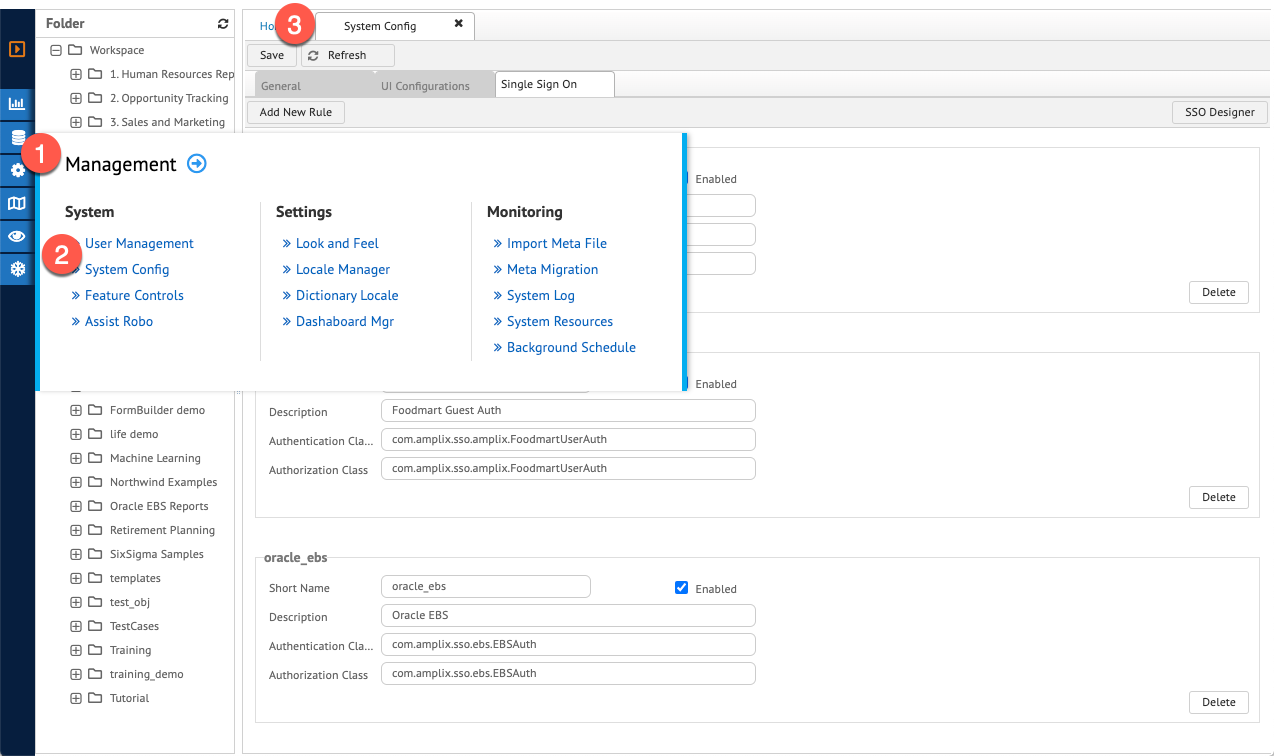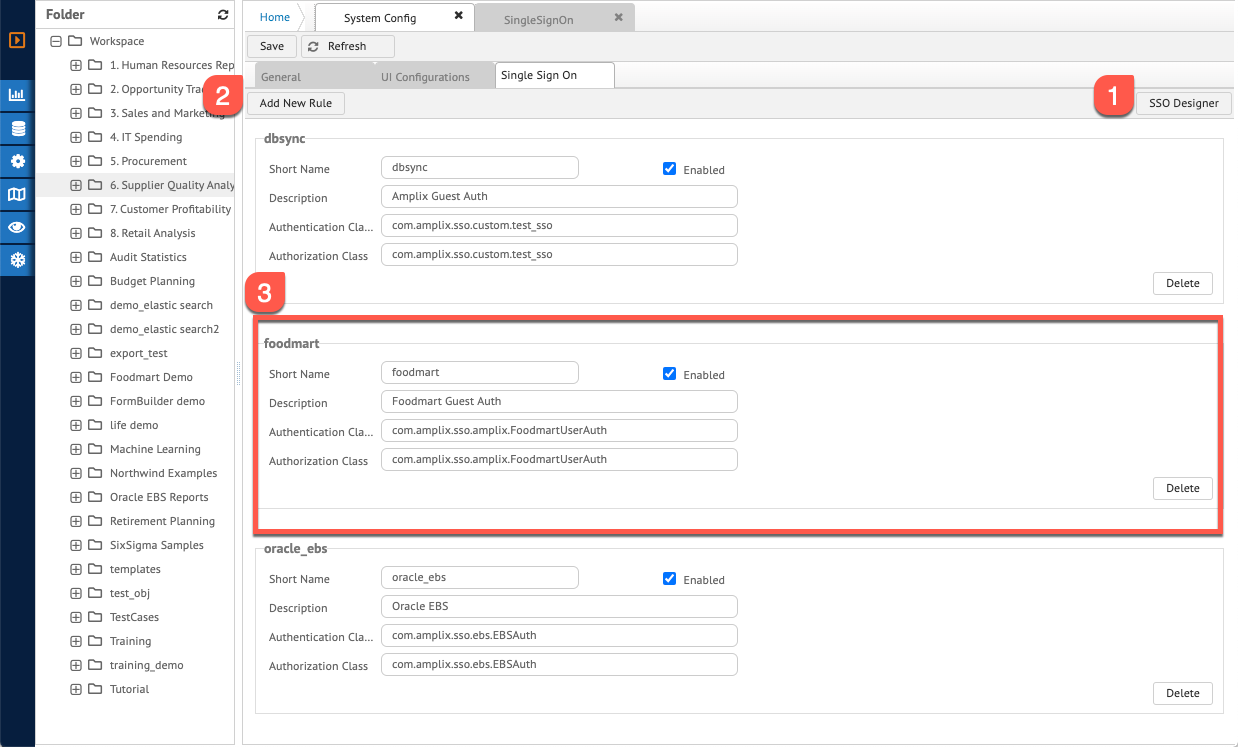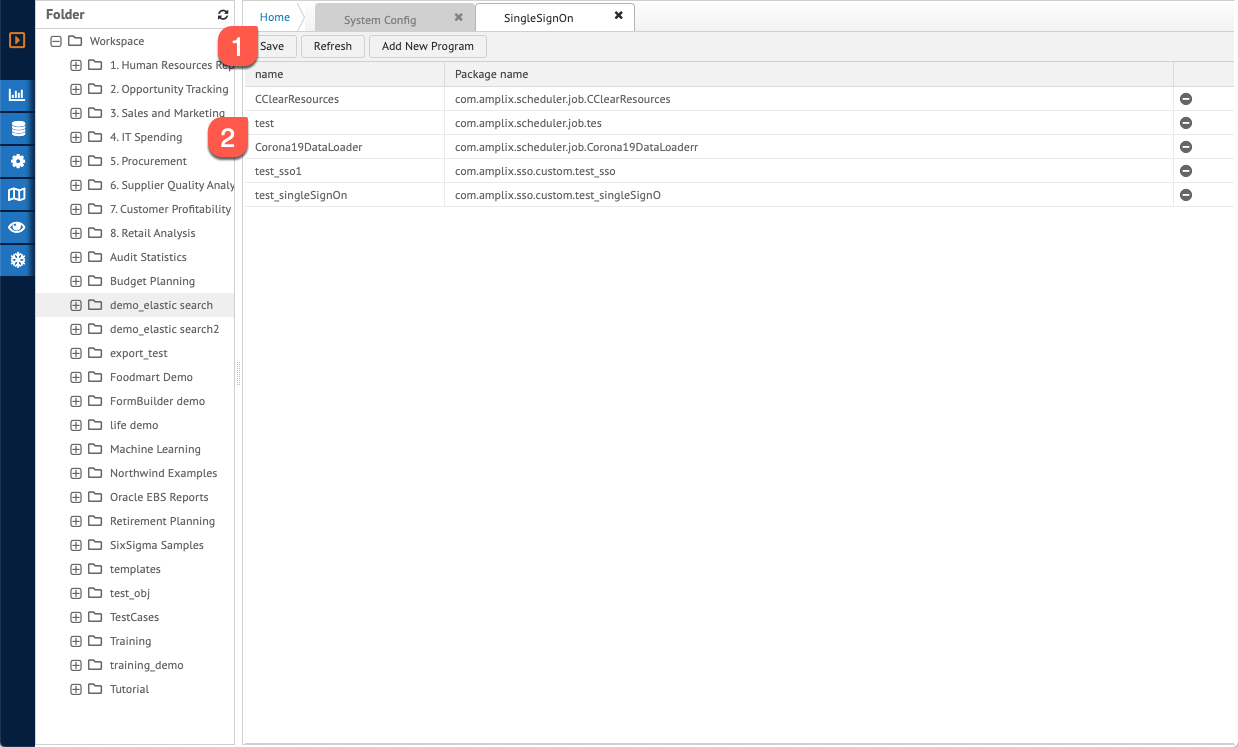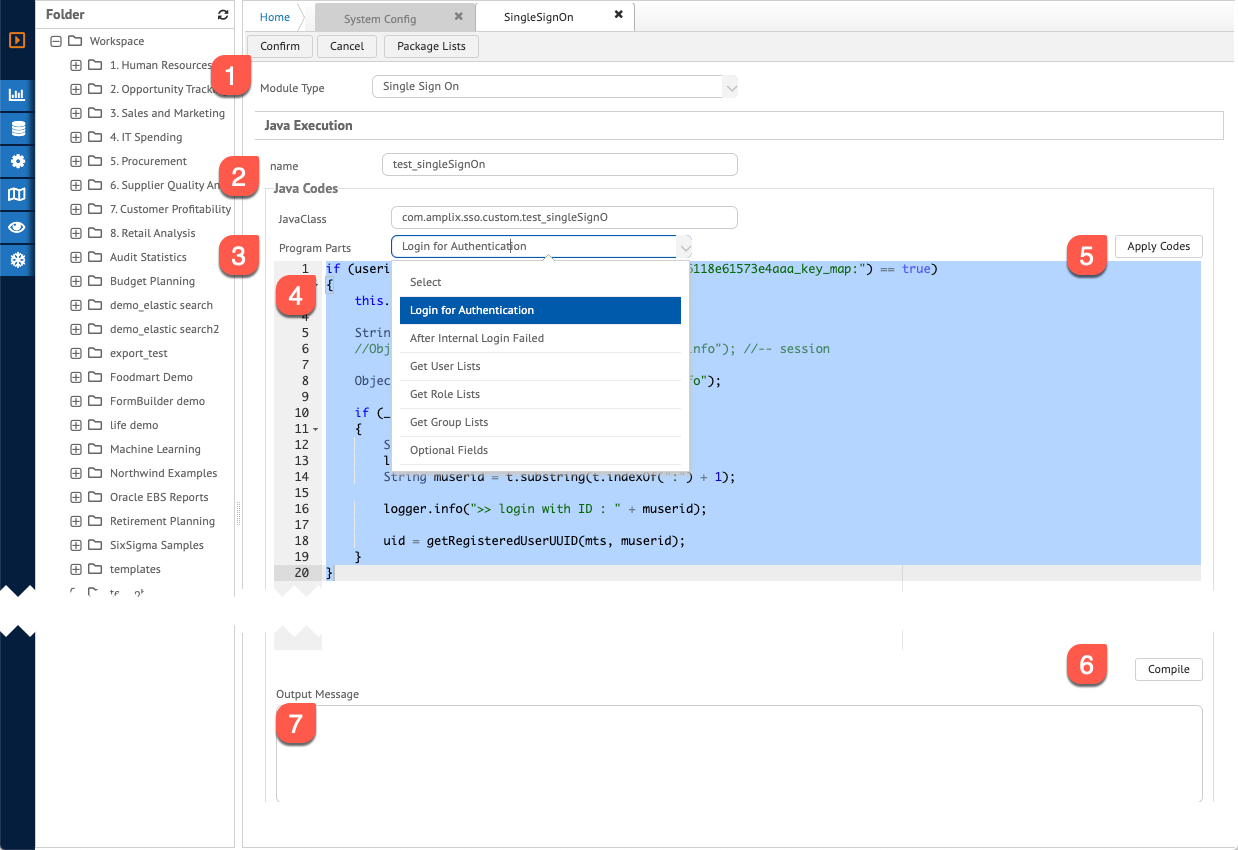SSO Server Settings
SSO system setting can be done with system settings UI. SSO wizard provides dynamic configuration and loading without system restart.
|
SSO system setting wizard |
|
|
|
|
|
1 |
On left main menu, select Management |
|
2 |
Select System -> System Config sub menu. |
|
3 |
From System Config Wizard, select Single Sign On tab. |
SSO system wizard UI
SSO wizard UI have following structure.
|
SSO system setting wizard |
|
|
|
|
|
1 |
Adding Server side logic for validation, authentication, authorization. |
|
2 |
Add new SSO module on the list |
|
3 |
SSO module configuration |
Details of SSO module config
|
Name |
Description |
Notes |
|
Short Name |
Used on sso_custom.js to specify authentication. |
|
|
Description |
Module Description |
|
|
authentication |
Authentication class name in program wizard |
|
|
authorization |
Authorization class name in program wizard |
|
SSO Server Side Logic Programming
Server side logic compiler wizard is shown as bellow. Click on SSO Designer Button on SSO configuration wizard.
|
SSO server modules |
|
|
|
|
|
1 |
SSO server modules toolbar |
|
2 |
Server module lists |
Click on Add Program to create and compile new server-side program.
|
SSO server program wizard |
|
|
|
|
|
1 |
Program package type. |
|
2 |
SSO package and class name. |
|
3 |
Functional base modules. |
|
4 |
Functional module implementation editor. |
|
5 |
Confirm button to apply function implementation editor changes. |
|
6 |
Dynamic compile and module reloading. |
|
7 |
Compiler log and error messages. |