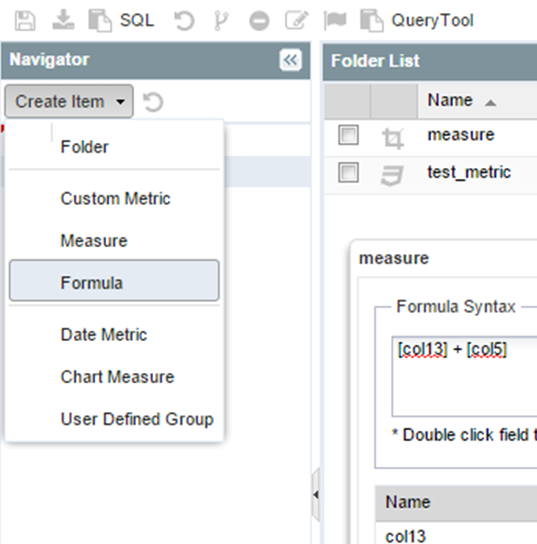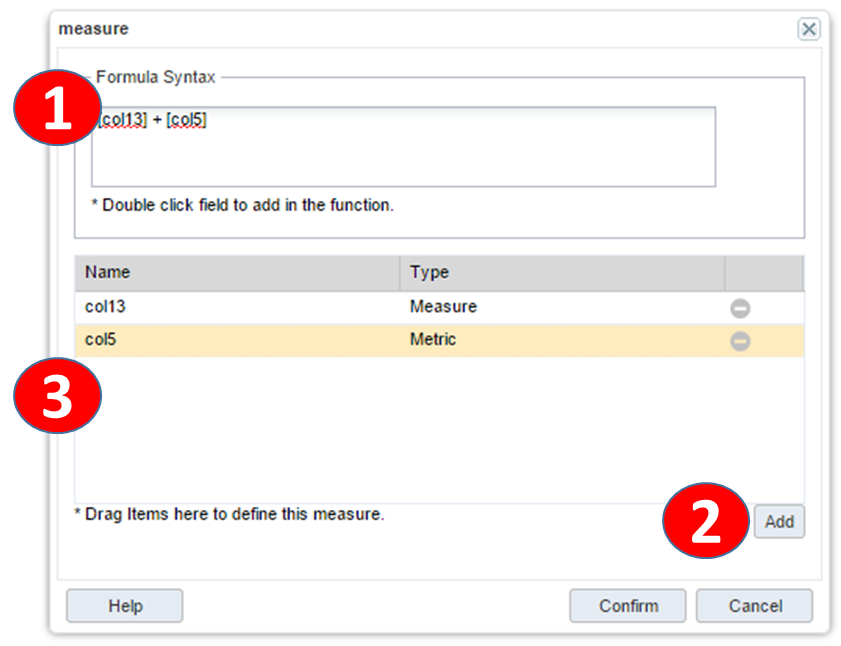Formula Measure
The formula measure provides the ability to perform arithmetic and special operations on the measures. The Formula measure generates the arithmetic result between the data of measures, such as the sales ratio cacluated with the sales amount and the number of products to be sold.
Creating Formula Measure
In the Business object editor, click the Create Item drop-down button in the table / inlineview toolbar button, and then click Formula measure.
|
Open business object editor. |
|
|
|
|
|
|
Click on create item drop down button on table / inlineview selected view. |
|
|
In the drop-down list, select Formula. |
Editing Formula Measure
|
|
Business object editor* Dimension lists * Click on formula measure to edit. |
|
|
|
|
1 |
Enter / modify expressions with arithmetic operations. |
|
2 |
Add the measures you want to calculate. |
|
3 |
Remove measure items not used in arithmetic operations from the list |
Functions available on Formula Measure
|
Formula |
Description |
Example |
|
Record |
Returns the number of count dimensions retrieved with filter condition. |
Record([SEX=(Female)]) Female counts |
|
Avg |
Returns the average value of the measure. The average value is calculated by dividing the number of rows retrieved by the sum of the result set. |
Avg([A01]) Average value of A01 measure |