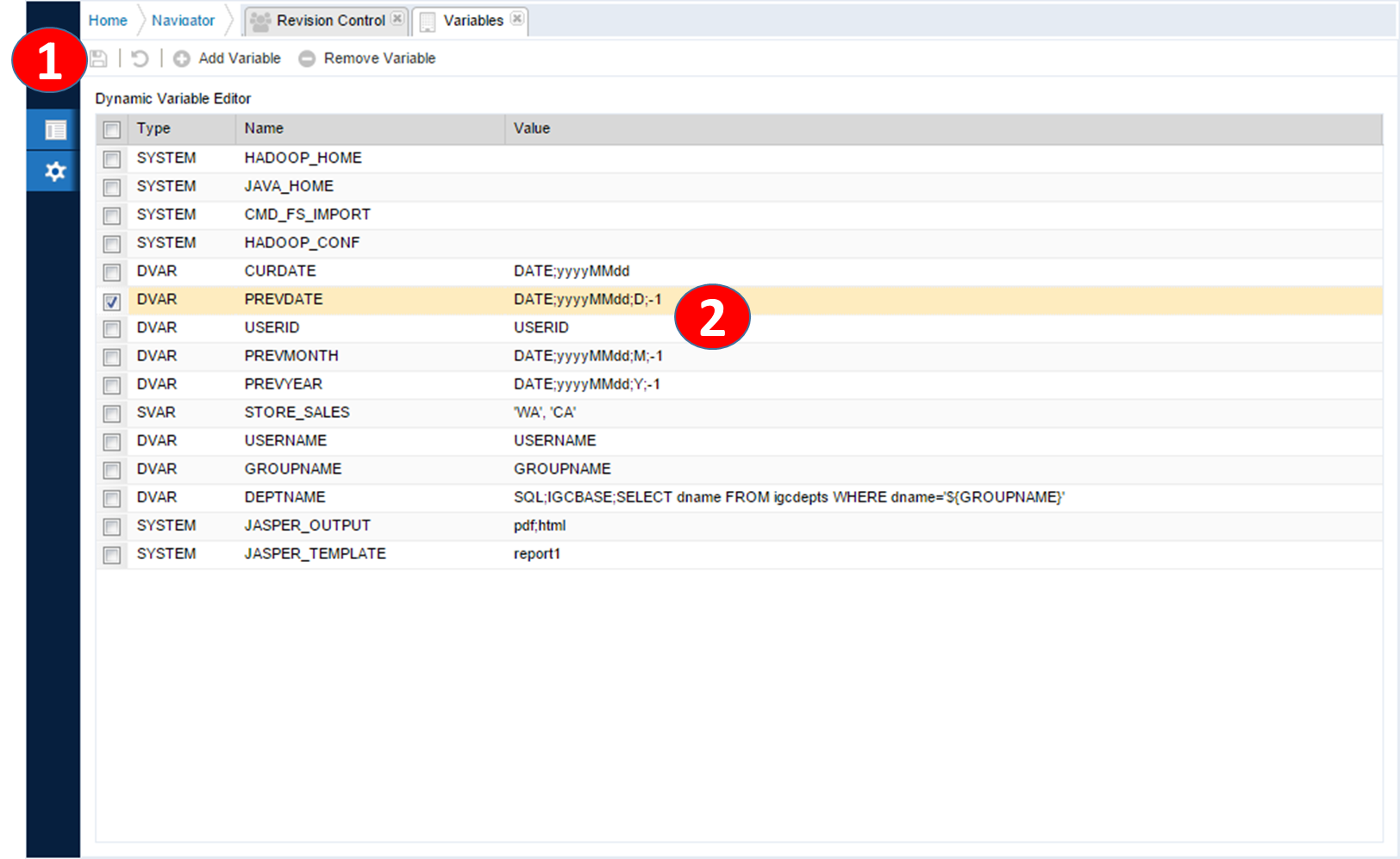Global variables for analysis
Register analysis parameter or functions to use on SQL query as prompt value. For example, to get current date from system and put that condition in WHERE clause, register as parameter and set detailed fuction as value. The SQL query that have automatically replaced with proper value from function results on the fly.
Editing analysis parameter
|
Analysis - Variables |
|
|
|
|
|
1 |
Page toolbar to add / delete variable.
|
|
2 |
Double click each item to edit / update parameter values |
Example of analysis global parameter
Types of Parameter
|
SYSTEM : System reserved variables DVAR : Dynamic variable executed before running report service SVAR : Variable set values on login time. DPKG : Used on datasource define on Preprocessor and post processor execution |
Example to set previous date(System date)
Add vaiable and type with DVAR, and Name to use on dynamic SQL. Register parameter value with DATE;yyyyMMdd;D,-1. yyyyMMdd is java based string.
To use SQL query output as dynamic variable, the value example is as follows.
|
|