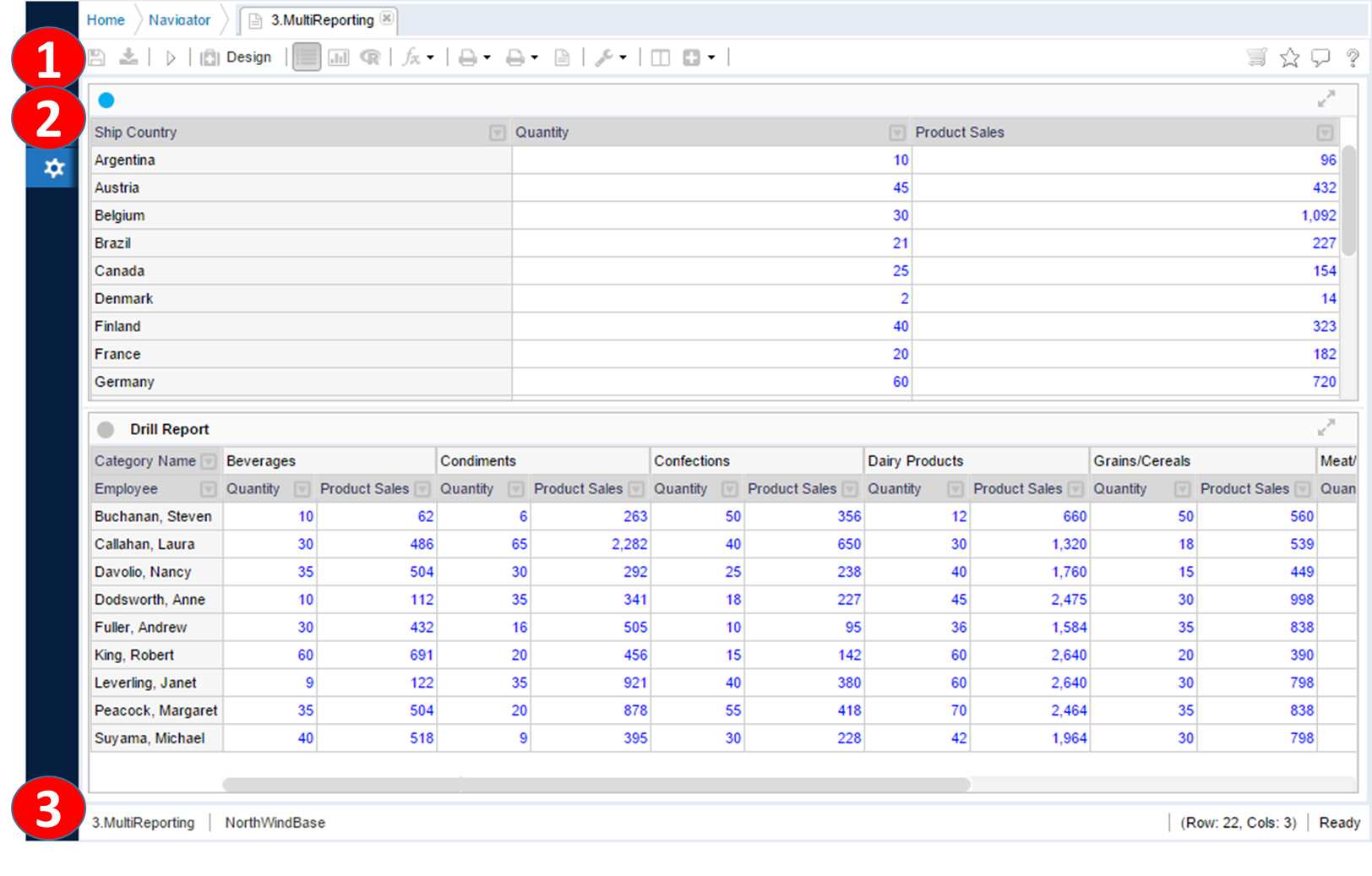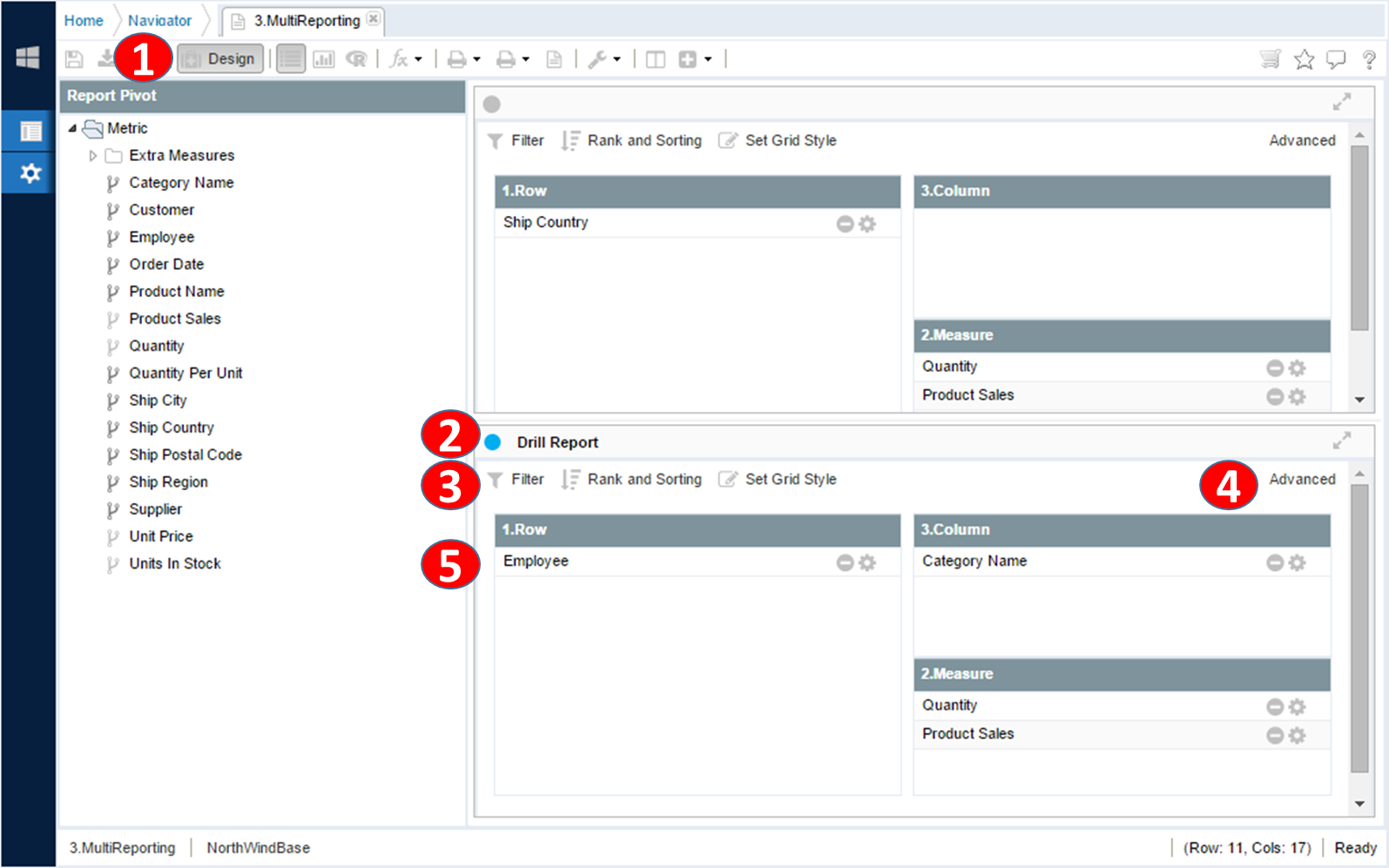Creating Report
Reports consists with various widget components including sheet, filter control, text widget, panel, tab panel and embedding report widget. Each sheet has different pivot mode with Tabular, Pivot and Complex pivot information.
|
From navigator right click on folder item, and on popup menu select create -> Report to create report on folder. |
|
|
|
|
|
1 |
Report toolbar |
|
2 |
Report widget docking space |
|
3 |
Bottom status bar |
Report Toolbars
Report toolbar changes with selected current view mode. (Grid, Chart, R, Python)
|
Button name |
Description |
Notes |
|
Save |
Save report content with current configuration |
Visible when writable |
|
Save as |
Copy current report and create new reports with different name |
|
|
Execute |
Initialize each sheet results and run the reports with run on load checked sheets. |
|
|
Design Mode / Edit Mode |
Toggle design mode / view mode |
|
|
View as Grid |
Change to grid view mode on currently active sheet. |
|
|
View as Chart |
Change to chart view mode on currently active sheet. |
|
|
View as R Result |
Change to R view mode on currently active sheet. |
|
|
View as Python |
Change to Python view mode on currently active sheet. |
|
|
Export and download |
Export and download for current report |
|
|
Options |
Export and download options. |
|
|
Tools |
Other advanced options |
|
|
Tools * Statistics |
Statistics results for currently active and executed report sheet. |
|
|
Add layout |
Add widget in layout. |
|
|
Chart Wizard |
Detailed chart configuration wizard |
Chart view mode |
|
Chart Selection |
Quick chart selection toggle button |
Chart view mode |
Report in Design Mode
Click the Design mode toggle button on the Report toolbar to convert it to Design mode. Design mode is used for configuring report pivots, docking layout, filter and detailed options of report options.
|
Click on design mode toggle button. |
|
|
|
|
|
1 |
Click the design button on the report toolbar to switch to design mode. |
|
2 |
The title bar icon of the currently active sheet changes to be highlighted. |
|
3 |
Change filter config, sort and rank settings, and grid style for report design. |
|
4 |
Change the advanced pivot options such as tree view. |
|
5 |
Specifies an entry for the row-column measure area of the pivot report. Drag items from the pivot navigation tree and drop them into the corresponding area. |