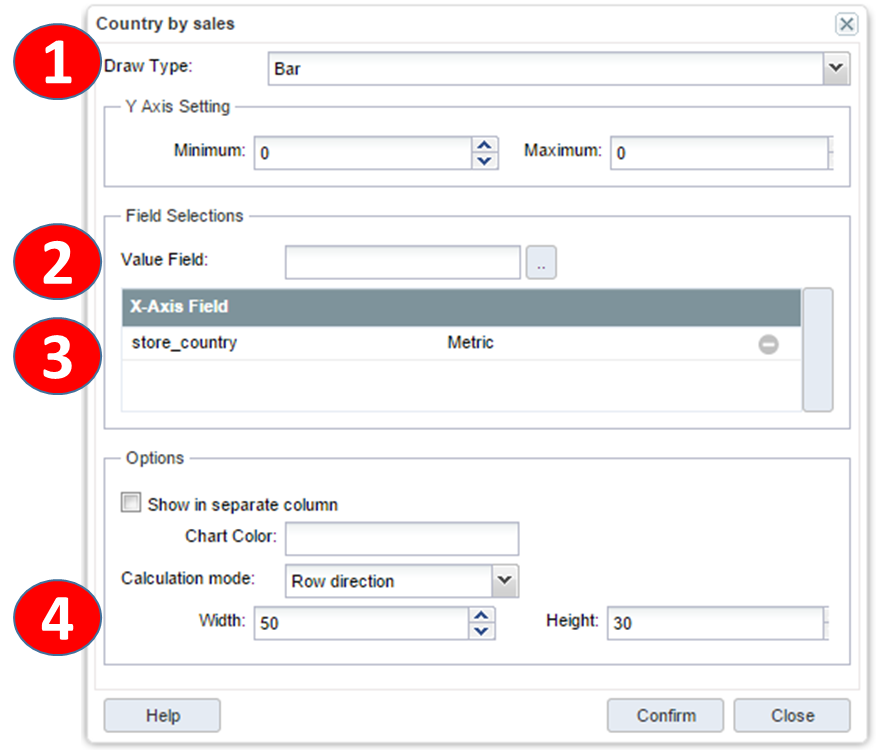Micro Chart Dimension
The microchart provides the function to display related items by chart on each cell of the analysis result grid. Chart data is generated through the dimension to be used for the X-axis of the chart and the set-up measure value for the Y-axis. By adding the microcharts generated from the analytic business object to the pivot item's metric area, the report user is represented in the chart on the cell.
Editing Micro Chart Dimension
|
Business object editor * click on microchart item to edit. |
|
|
|
|
|
1 |
Select the type of chart to output to the grid cell. |
|
2 |
Select the value of the measure to be used for the Y axis. |
|
3 |
Select the dimension entry for the X-axis. |
|
4 |
Specify the chart's detail options and the minimum width and height of the grid cell. |