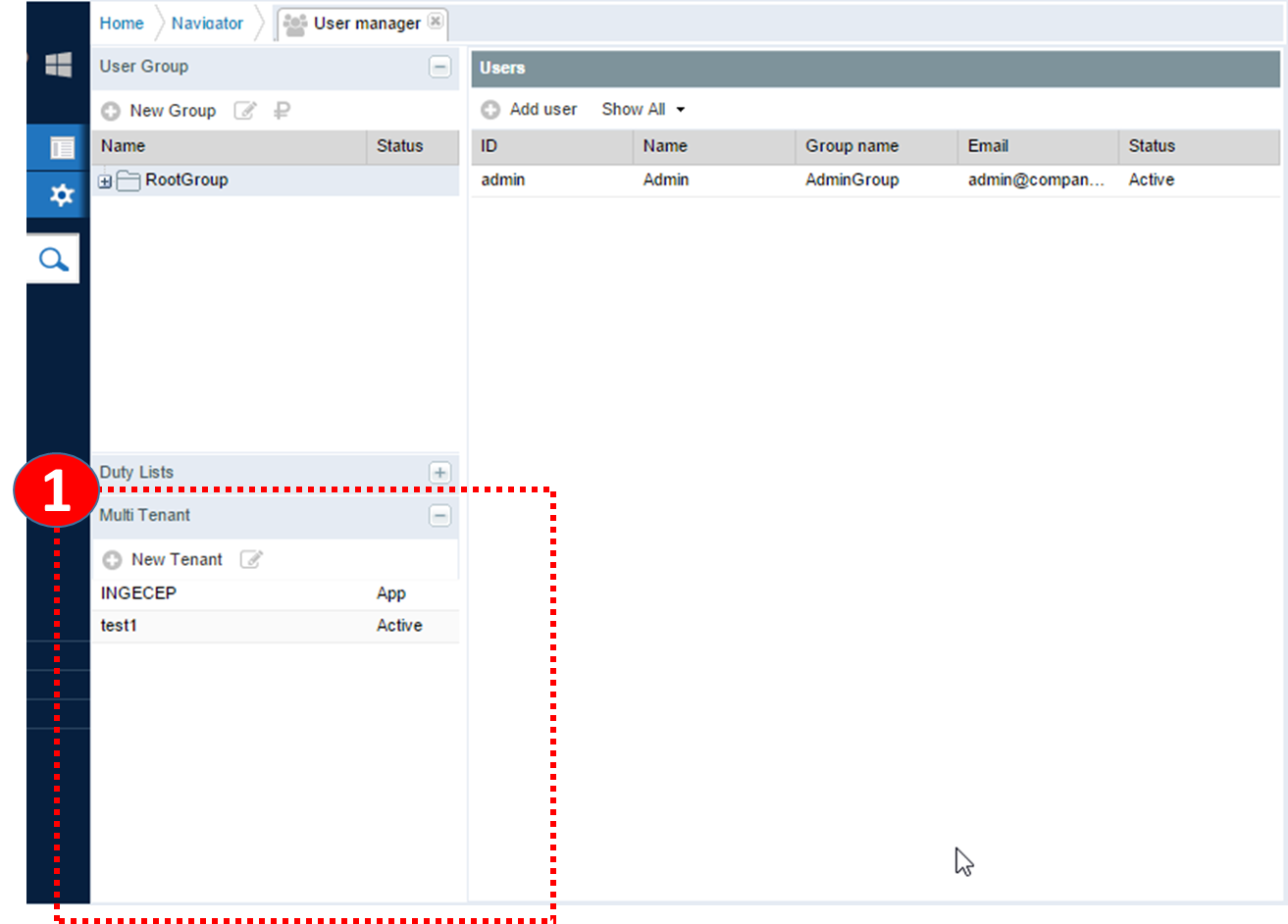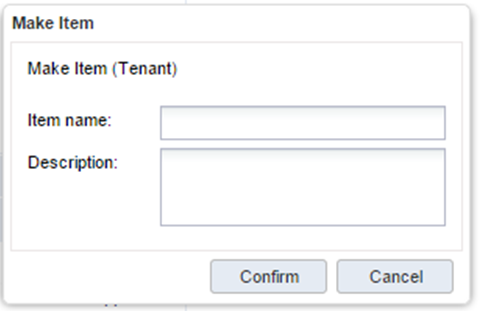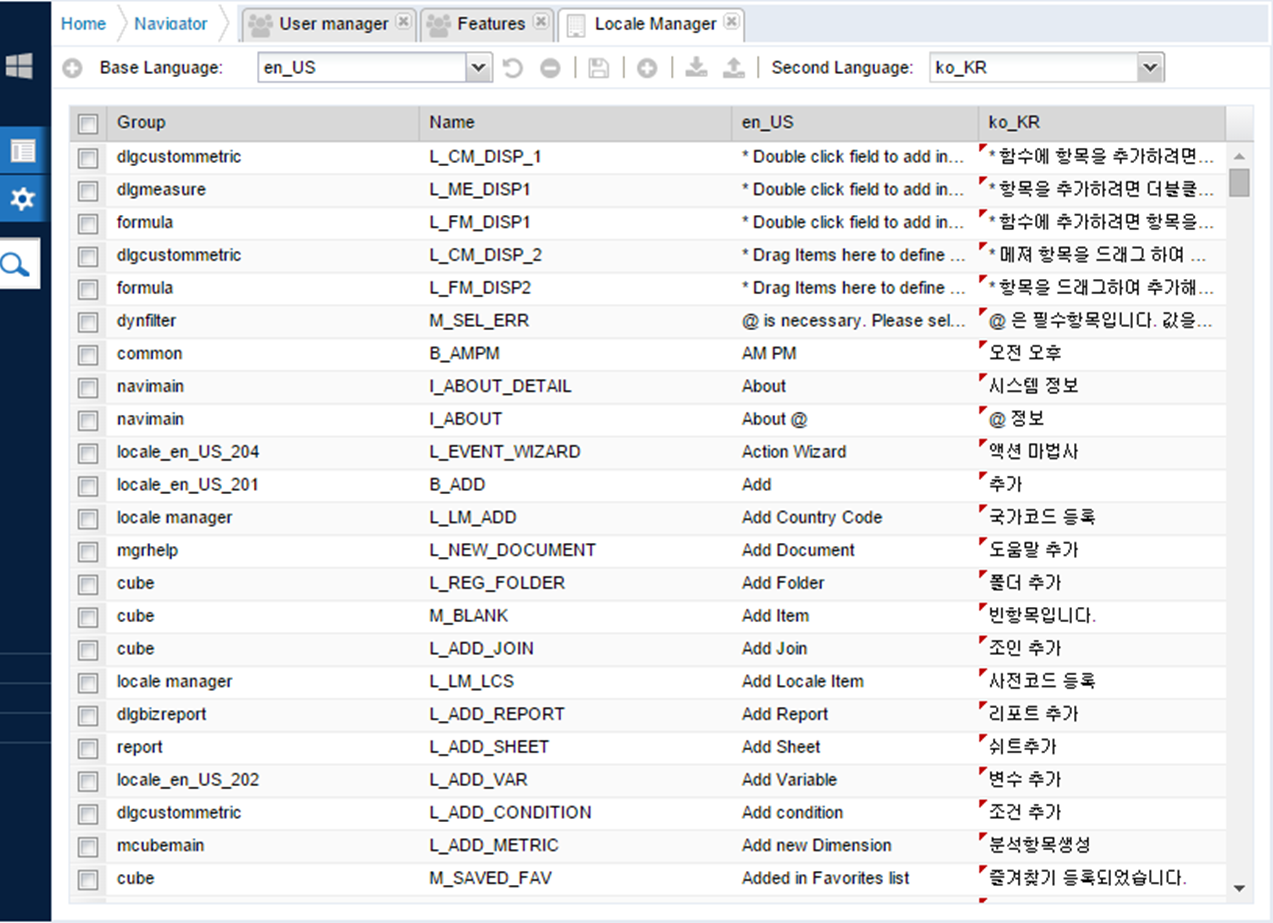System Management Modules
System Administration Menu Access
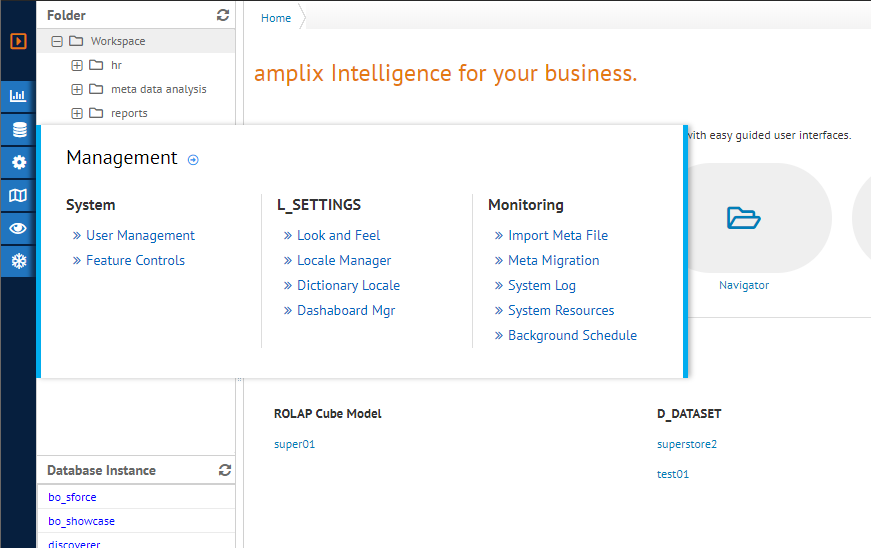
Login as admin user and on the side menu, click on manager button.
Lists of System management module
|
Module name |
Sub modules |
Detailed functions |
|
System |
User management |
User/Role/Group |
|
|
Feature Control |
Menu User Access Control |
|
Settings |
Look and Feel |
Global grid style |
|
|
Locale Manager |
Application language and dictionary for menu and modules |
|
|
Dictionary Locale |
Meta item name dictionary for remap object item to new locale based name (ex: C0001 -> Purchase order) |
|
|
Dashboard Mgr |
Built in dashboard settings for menus and resources |
|
Monitoring |
Import Meta File |
Meta backup and migration tool to move content between system. |
|
|
Meta Migration |
Meta migration tool to copy contents between servers.
|
|
|
System Log |
Application log messages Report execution time and status monitoring |
|
|
System Resources |
System resource allocation information |
|
|
Background Schedule |
Lists of background job information. |
Analysis modules
|
Module name |
Sub modules |
Detailed functions |
|
Data source |
Database Instance |
Registering data sources |
|
|
DataSet |
Excel loaded files |
|
Analysis |
Variables |
Parameter adding / modify / delete |
|
|
System Lookup |
Code / Value mapping lists |
Multi tenant support
Multi tenant service provides single instance servicing multiple separate domains of services. Install application in single server, and separate all service accounts into multiple instance is achievable with this features.
Users and contents on each tenant is separated and secured from each section. Import / Export process between tenant login can synchronize and copy the contents between tenants.
As default tenant on install, tenant named *ROOT* is registered. Each tenant has separate admin roles *LOCAL_ADMIN*, and valid admin only for specific domain tenant. Global ADMIN role can switch between tenants. On install *admin* user is global admin.
Register multi tenant
|
Management * System Management * User Management |
|
Click on Multi tenant tab then click new tenant button to register new tenant. |
|
Type tenant name and description.
|
Change tenant to access
Switching between tenants or access direct to specific tenant is available with URL parameter. To switch tenants, user need to be validated again to check availability on specific tenant.
To access specific tenant from URL parameter is as follows:
|
http://localhost:8280/amplix/launcher/navi.jsp?lang=en_US&mts=ROOT&_d=302 |
Locale management
|
Management * Settings * Locale Manager |
|
|
|
Select base language to setup on combobox. (en_US) |
|
The change of locale is applied by refresh browser url or login again. |